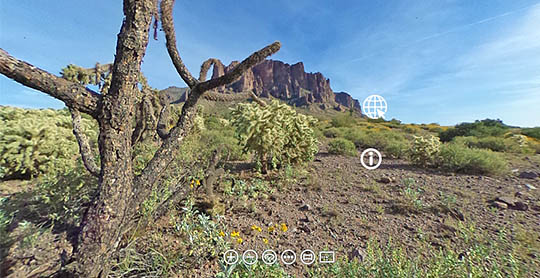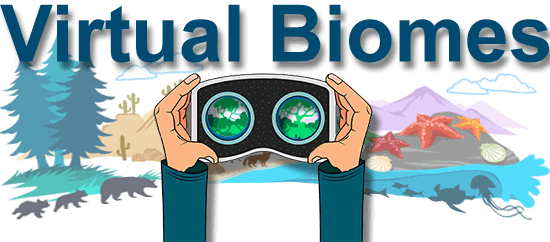
Illustrated by: Sabine Deviche, Charles Kazilek
Virtual Tours in Biology
Want to explore the world of biology, but don't have time to take a field trip? Check out our biology virtual reality tours. Whether you want to teleport to locations around the world, travel through time between seasons, or shrink down to take a tour inside a bee hive, our virtual field trips are a great place to take a virtual trip with your computer or mobile device.
Biomes 2.0
For those who have been exploring our biomes, we have a new version of the tours, or version 2.0. These tours now include our tour guide, Bella, who can read the text in our collection of new galleries and videos. We also released the first of our marine biomes complete with sharks, coral reefs, and a shipwreck. Please send us your feedback and suggestions.
There is a new portal circling Earth that you can use to teleport to entirely different biomes around the world.
How To Explore the Virtual Tours
![]() Our 2.0 tours include the icon information and tips. If you are using the older 1.0 version tours we have included information below in the expandable sections.
Our 2.0 tours include the icon information and tips. If you are using the older 1.0 version tours we have included information below in the expandable sections.
On a computer, smart phone, or tablet you can click or touch the Location icon to move to the new area. When using goggles, you place the pointer on top of the Location Icon to move to a new area. Below are the other icons you will find in the different tours. Review the list below before you jump into these virtual worlds.
These new tours have been made possible by the work of the following people. Without them we could not have brought you the new interface and new tours.
- Tony Redhead - VR interface designer extraordinaire.
- Andrew James Ferris - Freediver, VR photographer, and your guide to the Pacific ocean tour stops.
- Captain Seawolf - Our trusty captain for the Bahama marine tour stops.
- Dimensions.com - Animal dimensions and illustrations used with permission.
- Additional funding by ASU Learning Enterprise

Zoom into the VR image.
Zoom out from the VR image.
Auto rotate the VR image.
Open and close the tour thumbnail images.
When thumbnail images are open, checkmarks are visited locations.
Move between sterographic image options.
Gyroscope On/Off. Visible only with mobile phones and tablets for magic window experience.
Goggles. This icon is visible only when using mobile phones.
Enter full screen.
Exit full screen.

Information Icon - information about a point of interest.
Location Icon - takes you to a different location.
Image Icon – opens close-up image.
Time Travel Icon – Move forward in time in the same location.
Time Travel Icon – Move backward in time in the same location.
Video Icon – opens and plays videos.
CC Icon – opens text box of any audio file that has a voice track. Usually located at the bottom right of the activation zone for the audio file.
Leave Virtual Tour – Leave the tour and go to additional information.
![]() Biologist Notebook
Biologist Notebook
When you explore these different biomes you will want to take notes of what you see and hear. You can use your own notebook, or download our custom designed Biologist Notebook that can be used to document your travels and discoveries.
Desert Biome VR 360
This virtual biome is from the desert southwest of the United States. This biome is filled with desert plants and animals. See if you can find biologist Karla Moeller who is studying Gila monsters. Oh, and be sure to be on the lookout for the rattlesnake. Looking for the older version 1.0?
As you explore this biome, take notes on the types of plants and animals you find. Here are a few questions to get you started.
- How are the plants and animals different than in other biomes?
- What would you expect to be the biggest challenges for plants and animals that live in the desert?
- Can you find the rattlesnake, Gila monster, and bird nest?
- Learn more about the desert biome.
Grassland Biome VR 360
This virtual biome explores the grasslands of the United States, across Iowa, South Dakota, Montana, and Wyoming. See how many different bird calls you can find and learn all about the types of grasslands that are disappearing from biologist Meghann Jarchow. Don't miss the butterfly video in this tour. Looking for the older version 1.0?
As you explore this biome, take notes on the types of plants and animals you find. Here are a few questions to get you started.
- How are the plants and animals different than in other biomes?
- What would you expect to be the biggest challenges for plants and animals that live in the grassland?
- Can you find the harvester ant hill, the red-winged blackbird, and the cup plant?
- Learn more about the grassland biome.
Marine 1 Biome VR 360
This is our first marine virtual tour and it focuses on the intertidal zone. There is a lot to see in this tour including sharks, jellyfish, sea turtles, barracuda, coral reefs, shipwrecks, and a whole lot more. Be sure to dive into this biome. If you haven't already, you should visit the Marveling at the Marine Biome story. This tour is only available in the 2.0 version.
As you explore this biome, take notes on the types of plants and animals you find. Here are a few questions to get you started.
- How are the plants and animals different than in other biomes?
- What would you expect to be the biggest challenges for plants and animals that live in the this part of the ocean?
- Can you find the barracuda, the leopard shark, the sea turtle, and the shipwreck?
- Learn more about the marine biome.
Rainforest Biome VR 360
Pop into this virtual rainforest found in Panama. Listen to the animals and explore the lush green plant life. Biologists David Pearson, Karla Moeller, and Peter Marting are also there to show you around this biome. If you click on Karla, you can listen to her talking about what they are doing in the rainforest. Be sure to track down the howler monkey in this tour. Looking for the older version 1.0?
As you explore this biome, take notes on the types of plants and animals you find. Here are a few questions to get you started.
- How are the plants and animals different than in other biomes?
- What would you expect to be the biggest challenges for plants and animals that live in the rainforest?
- Can you find the termite nest?
- What role do fungi have in the forest?
- Learn more about the rainforest biome.
Savanna VR 360
This virtual biome allows you to explore the savanna of Kenya Africa. Join biologist Beth Pringle and her research team as they travel in the savanna where they are researching the relationship between some ants and trees that live in this biome. While they are out they also see many animals that make the savanna their home. Be sure to find Beth and click on her to hear her talk about the research and animals that are part of the virtual tour. Later, you can read her PLOSable story, Trees Get By with Ant Aides, to learn more about her research. Looking for the older version 1.0?
As you explore this biome, take notes on the types of plants and animals you find. Here are a few questions to get you started.
- How are the plants and animals different than in other biomes?
- What would you expect to be the biggest challenges for plants and animals that live in the savanna?
- How many animals can you find in this trip?
- What would it be like to live in the savanna?
- Learn more about the savanna biome
Temperate Forest VR 360
This virtual biome allows you to explore the temperate forest in North America. Not only can you jump from location to location, you can also travel in time. Look for the time travel icons that let you move between summer, fall, and winter seasons. Looking for the older version 1.0?
As you explore this biome, take notes on the types of plants and animals you find. Here are a few questions to get you started.
- How are the plants and animals different than in other biomes?
- What would you expect to be the biggest challenges for plants and animals that live in the rainforest?
- What differences are there between the different seasons?
- What animals or signs of animals can you find?
- Learn more about the temperate forest biome.
Tundra VR 360
Tundras are cold, wind-swept areas where low-growing bushes, grasses, and mosses seem to rule the land. Travel around the country of Iceland to check out many faces of the tundra, but without the biting cold. This tour has some extra stops, so make sure to check the thumbnail menu so you don't miss any locations. Looking for the older version 1.0?
As you explore this biome, take notes on the types of plants and animals you find. Here are a few questions to get you started.
- How are the plants and animals different than in other biomes?
- What would you expect to be the biggest challenges for plants and animals that live in the rainforest?
- What differences are there between the different seasons?
- What animals or signs of animals can you find?
- Learn more about the tundra biome.
Credits:
Desert 360 images by CJ Kazilek. Locations include Lost Dutchman State Park, Senoran Desert east of Picacho, South Mountain Park, Arizona. Audio recording at locations by CJ Kazilek.
Savanna 360 images by Beth Pringle.
VR-360 Video of hyena: Courtesy of Wildlife Protection Solutions.
Rainforest 360 images by Karla Moeller. Locations include Pipeline Road, Gamboa, Panama. Audio recordings at locations by CJ Kazilek.
Video host: David Pearson.
Temperate forest 360 images by CJ Kazilek. Locations include Mount Humphrey Arizona, and Keystone Colorado. Audio recordings at locations by CJ Kazilek.
Points of interest by: David Pearson, Karla Moeller, and Charles Kazilek.
Read more about: Virtual Biomes
Bibliographic details:
- Article: Virtual Biomes
- Author(s): Charles Kazilek
- Publisher: Arizona State University School of Life Sciences Ask A Biologist
- Site name: ASU - Ask A Biologist
- Date published: 15 Dec, 2016
- Date accessed:
- Link: https://askabiologist.asu.edu/content/virtual-biomes
APA Style
Charles Kazilek. (Thu, 12/15/2016 - 15:38). Virtual Biomes. ASU - Ask A Biologist. Retrieved from https://askabiologist.asu.edu/content/virtual-biomes
Chicago Manual of Style
Charles Kazilek. "Virtual Biomes". ASU - Ask A Biologist. 15 Dec 2016. https://askabiologist.asu.edu/content/virtual-biomes
Charles Kazilek. "Virtual Biomes". ASU - Ask A Biologist. 15 Dec 2016. ASU - Ask A Biologist, Web. https://askabiologist.asu.edu/content/virtual-biomes
MLA 2017 Style
Be Part of
Ask A Biologist
By volunteering, or simply sending us feedback on the site. Scientists, teachers, writers, illustrators, and translators are all important to the program. If you are interested in helping with the website we have a Volunteers page to get the process started.